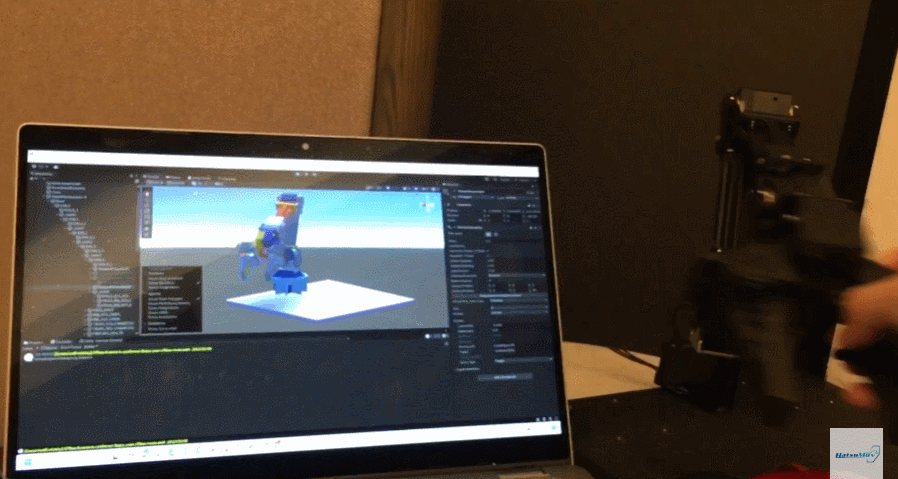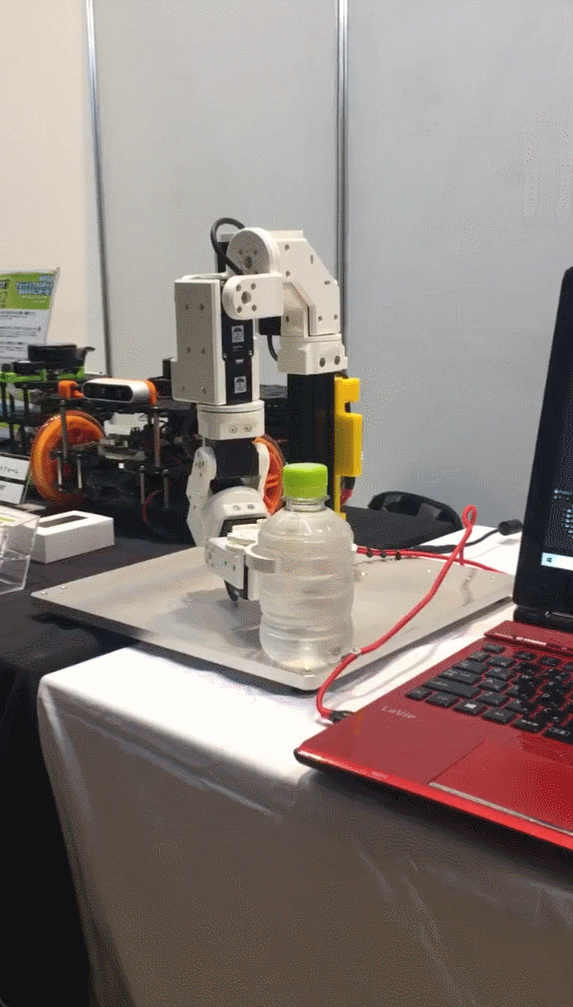DynamixelForUnity
D4U
Plugin that combines robotics and game engines!
Plug & Play, A Seamless Experience to do Robotics on Unity
Expend your Game to Physical World
DynamixelForUnity
It is a Unity plugin and can now be purchased through the Unity Asset Store
Offical Cooperate with ROBTIS Offical
Original Dynamixel SDK functions
Windows Support
The subscription version of D4U is discontinued as of September 30th.
Customers with an existing subscription can continue to use it.
By downloading, you agree to our Terms of Use


DynamixelForUnity, allows you to setup motors easily.
For simple control, it can be executed within 5 minutes.
With unified commands, it simplifies complex motor control and enables easy management of multiple motors.
Furthermore, its integrated functions make it easy to use, enhancing development efficiency.
In Unity, You can also control Robots.
Features
Our API is easy to use, even for beginners, and comes with comprehensive documentation, tutorials, and examples. Whether you are a seasoned developer or a student just starting out, our API offers the functionality and flexibility you need to take your projects to the next level.
Some of the key features of our API include:
Real-time control of Dynamixel servo motors from within Unity
Support for a wide range of Dynamixel servo motors, including AX, MX, RX, and XL series
Easy-to-use interface for configuring servo motor parameters, such as position, speed, torque, and more
Support for multiple servo motors, allowing you to control and monitor entire robotic systems
Customizable scripting interface for advanced users, allowing you to fine-tune your servo motor control algorithms
Introduction
Introducing the Dynamixel Servo Motor Control API for Unity "DynamixelForUnity" - the ultimate Unity3D asset for developers, hobbyists, and educators who want to harness the power of Dynamixel servo motors in their Unity projects.
Our API offers a seamless integration between the popular Unity game development platform and the world-renowned Dynamixel servo motors, allowing you to control and monitor your servo motors with ease and precision. With our API, you can build advanced robotics and automation projects, simulations, training programs, and more.
| Supported Unity3D Versions | Unity3D 2020~ |
| Supported Robotis Dynamixel Models | MX, XL, XC, XM, XH, XW, RX, P Series (Protocol 2.0) |
| Supported OS | Windows 10,11 (X86,X64) |
| User Terms | Check here |
| Manual | Download |
| Avaliable Model | XM,XH,RX,XL,AX Series |